
Some (if not the majority) of the PhilSys registrants are still waiting for the physical copy of their National ID or PhilID.
Hence, the Philippine Statistics Authority saw it fit to launch a digital version of the National ID and called it simply ‘ePhilID‘ which “shall be honored and accepted as government-issued identification document.” PSA says it will be a sufficient proof of identity and age.
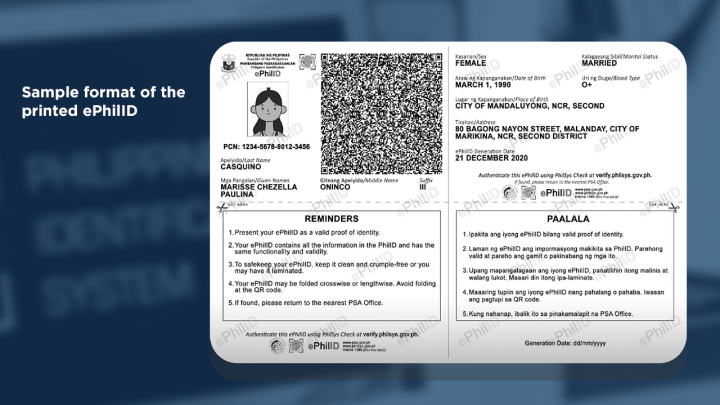
Sample Format Of The Printed Ephilid
In a public advisory dated September 30, PSA Undersecretary Dennis Mapa said, “Registrants who have successfully registered to PhilSys or those [issued] with PhilSys Number (PSN) may avail of the ePhilID in its various formats.”
Claiming Your ePhilID: A Step-by-Step Guide
To claim your printed ePhilID, follow these steps:
- Ready your Transaction Slip. This document is given to you after your Step 2 registration. It contains the 29-digit transaction reference number.

- Make an appointment through the PhilSys website. Click here to visit the ePhilID Appointment System webpage. After reading the Privacy Notice, tick the ‘I Agree’ box and click the ‘Next’ button.

- Type in your Transaction Reference Number that is found on your transaction slip, right under your name, or copy it from the shown QR code.

- Fill out the required information. This includes your name, email address, and contact number among others.
- Wait for the verification code that will be sent to either your email or phone number.
- Choose your preferred location of a PSA registration center where you will pick up your printed ePhilID.
- Print/save the appointment slip that is sent to your email that you will present for the printing of your ePhilID. You can print it out or save as document/image on your phone.
- Claim your printed ePhilID on the set date, time, and location. Make sure to bring the appointment slip.
If the PhilSys Appointment System does not accept your transaction reference number, you may reach PhilSys through hotline 1388 or via email info@philsys.gov.ph.
The printing of ePhilID is initially available in Metro Manila, Bulacan, and Pampanga.
ALSO READ: PSA unveils printed National ID official format, reassures it as valid, sufficient proof of identify
Verification via PhilSys Check
The printed ePhilID can be verified through the PhilSys Check webpage (https://verify.philsys.gov.ph/QrScan/). Once the PhilSys Check authenticated the QR code of a certain ePhilID, it will display a successful verification message that should match the demographic info and the ID photo of the person.
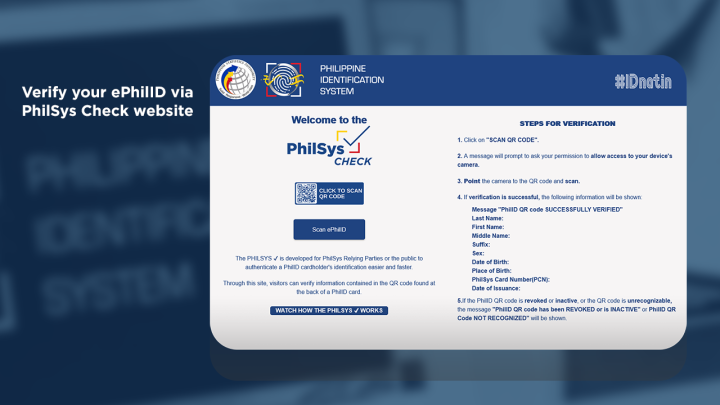
This process of verification also applies to the actual PhilSys ID.
Tracking your physical National ID card delivery
The ePhilID that you will claim in PSA registration centers is only printed on a plain bond paper, and it brings a hassle of cutting and trimming it yourself, then laminating it. With that in mind, it’s still best to have the actual, physical PhilSys ID card.
![]()
To track the delivery of your physical ID, head over to the PHLPost website and enter the same transaction reference number found on the transaction slip.
Source: Yugatech

No comments:
Post a Comment