Apple showed during the kickstart of the WWDC 2022 a preview of what is the incoming iOS 16. Apple said that this is a huge update for their iPhone lock screen, a new way to share and communicate thanks to the incoming iOS 16 updates.

Lock Screen

The Lock Screen now has a new multilayered effect in which the subject in a photo is set in front of the time on the Lock Screen to create a sense of depth. Users can also customize the date and time with new styles and color choices.
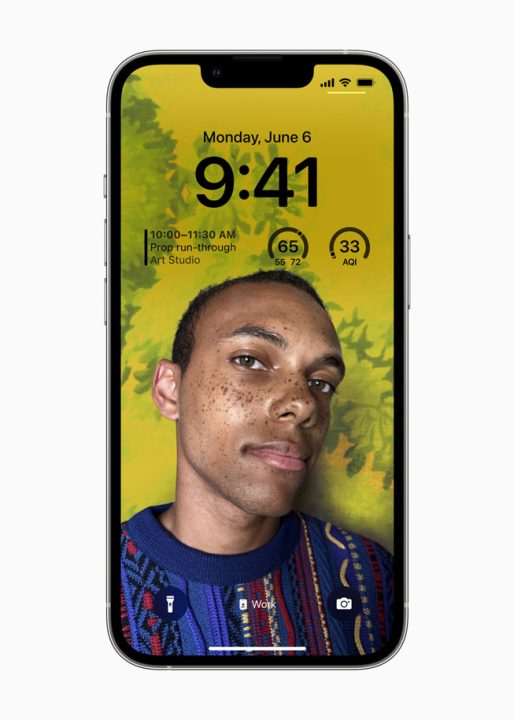
Lock Screen also features widgets for an easy glance of information like upcoming calendar events, the weather, battery levels, alarms, time zones, Activity ring progress, and more.

A new feature called Live Activities gives users real-time updates such as sports games, ride-share, or food delivery orders, right from the Lock Screen.
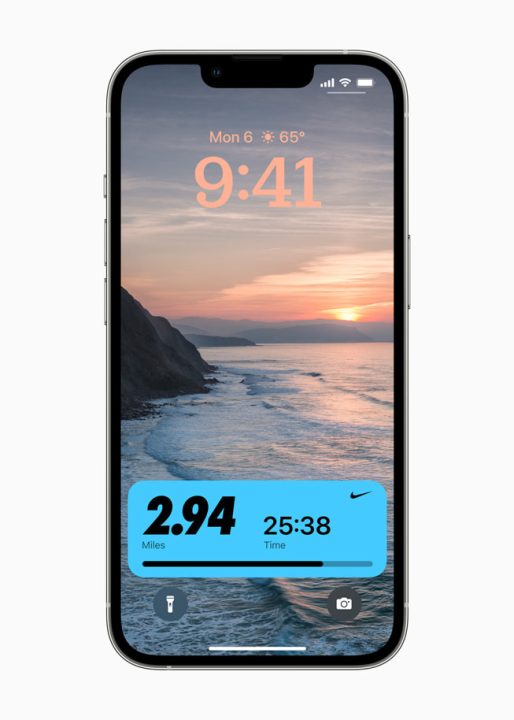
The Notifications feature has been redesigned with a roll-up from the bottom for a cleaner view.
Focus
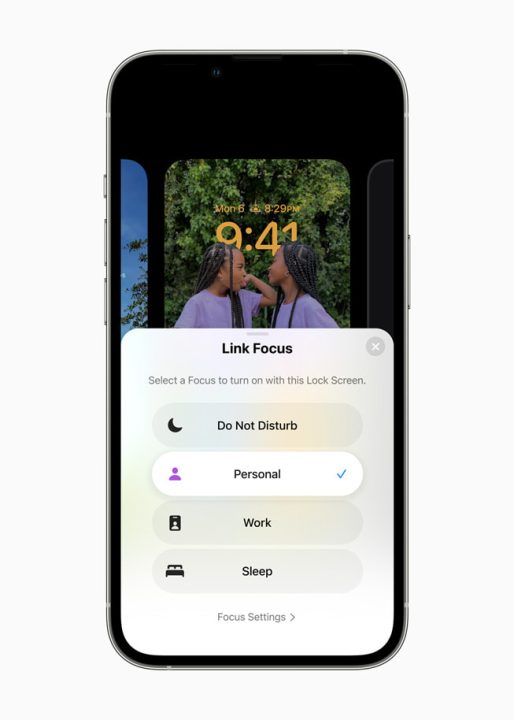
The newest update to Focus is that it’s now connected to the Lock Screen. Users can now tie Lock screen wallpaper and widget to a particular Focus.
iCloud Shared Photo Library
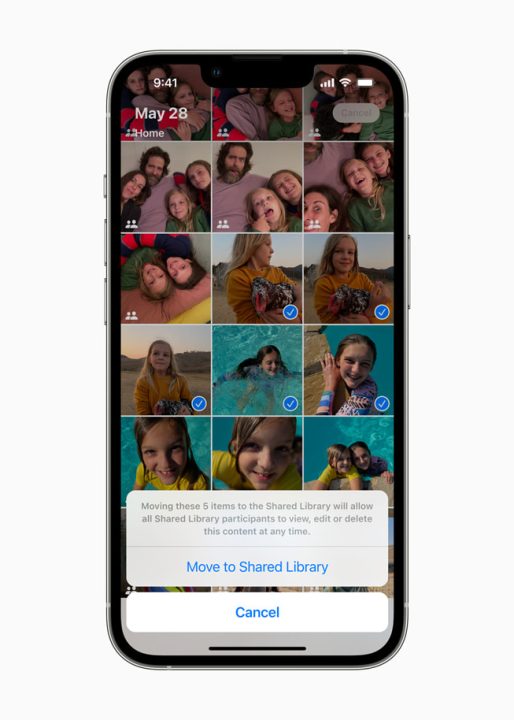
A group of up to six (6) users can now share photos and videos in a separate iCloud library. A user can also choose to send photos to the Shared Library automatically using a new toggle in the Camera app. All users will have equal permissions to add, delete, edit, or favorite the shared photos or videos.
Improved Messages
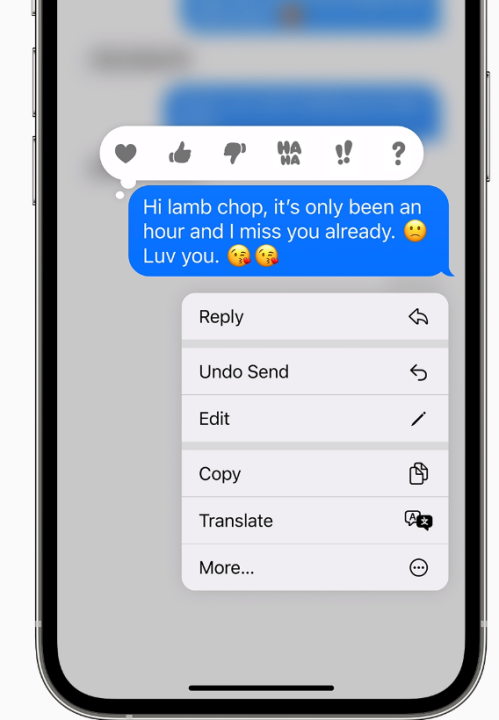
A user can now edit, unsend, recover recently deleted and mark conversations as unread. SharePlay is also coming to Messages so people can enjoy synced content like watching movies while chatting in Messages.
Additional Tools for Mail

Users can now schedule emails and cancel the delivery before it reaches the recipient. Mail can also now intelligently detect forgotten attachments and missing people in the CC section. Mail also has to Remind Later to show up messages on a specific date and lastly Follow up – Mail automatically reminds the user that there’s still no response for that email.
Upgraded Live text and Visual Look Up

Live Text is now including videos by just pausing the video at any frame and now the user can interact with the text. Live Text also has a new feature so it can quickly convert currencies, translate texts and many more.
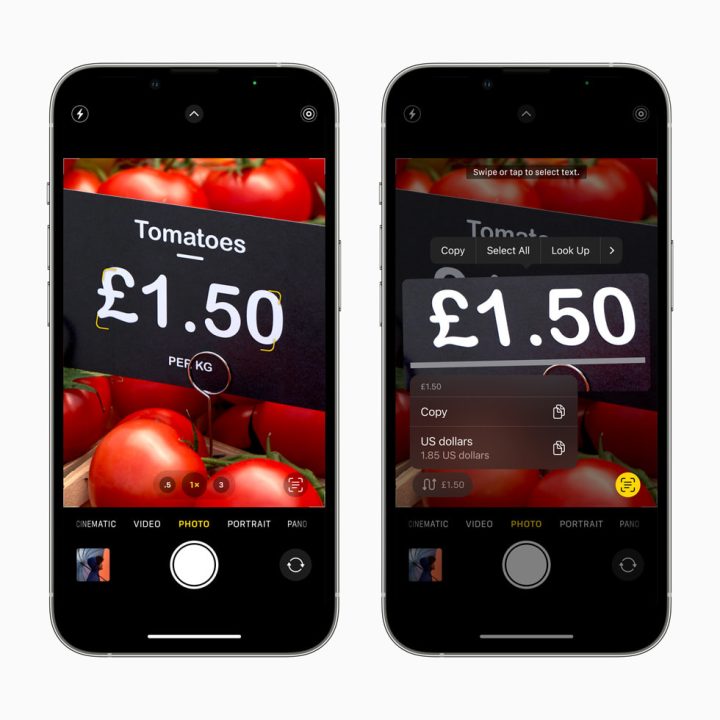
Visual Look Up now has a new ability in which users can tap and hold on the subject of an image and lift and place it in apps like Messages. The Visual Look Up is now expanding to recognize other animals and statues.
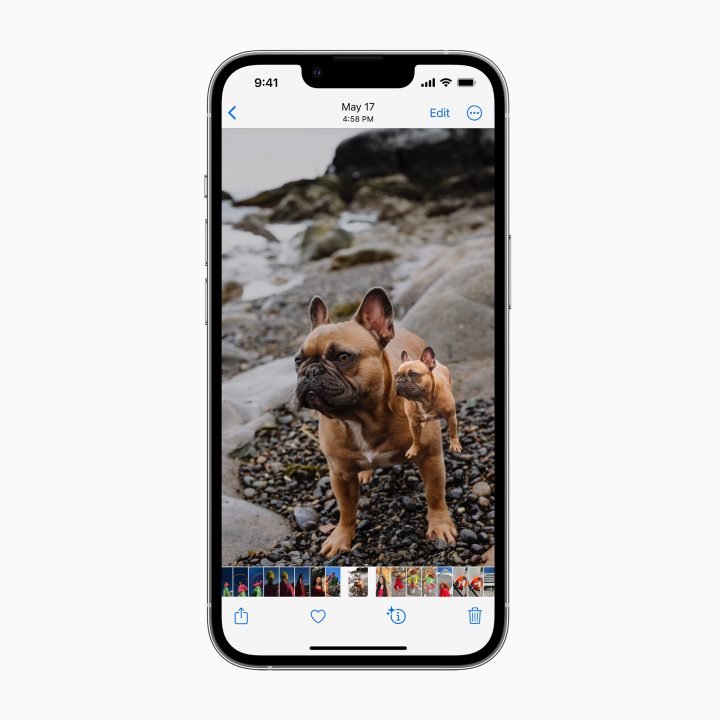
Updated Wallet App

Wallet now has Apple Pay Later which lets its user split the cost of an Apple Pay purchase into four equal payments spread over six weeks, with zero interest and no fees. The Apple Play Order Tracking gives users detailed receipts and order tracking information. Wallet has also expanded in Keys and IDs.
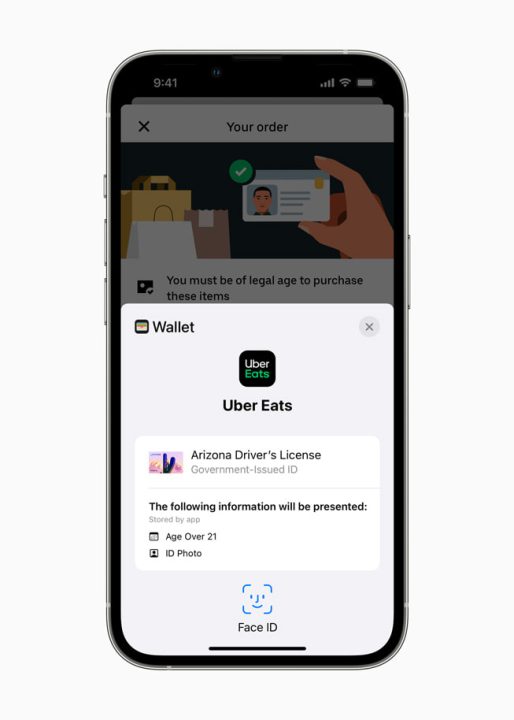
Latest CarPlay

CarPlay can now support multiple screens in a vehicle. CarPlay also gives users control of the radio, changes the climate, and uses the vehicle data to render speed, fuel level, temperature, and other instruments.
Additional Features
- Safari now has shared Tab Group where a group of people can share websites which is good for group tasks. Safari also has now Passkeys which is a unique digital key that is said to be secure and never stored on a web server so they can’t be stolen by hackers easily. Passkeys are designed to reply to passwords.
- Multistop Routing in Apple maps is now possible, users can add up to 15 stops in advance and sync it simultaneously from Mac to iPhone.
- Family Sharing is an easy way to set up an account for your child with the right parental control right from the start. It has suggestions regarding age-appropriate restrictions for apps, movies, books, music, and more.
- Dictation allows users to move between voice and touch.
- Siri has now the ability to run shortcuts when an app is downloaded. So Siri will automatically set up for you without the need of setting it up manually.
- The Home app now has Matter smart home connectivity standards. Once this is enabled, it’ll let accessories and different gadgets/devices work together fluidly.
- Fitness App is now expanded to iPhone devices. This means that you can track your movement without the need of an Apple Watch.
- Health app now has Medications which is for managing medications lists, creating schedules and reminders, and tracking their medications, vitamins, or supplements.
- Apple News now has My Sports for a better experience of checking sports-related news.
- Game Center now has a redesigned dashboard.
- A Personalized Spatial Audio is also available for a more immersive experience
- Safety Check is the new privacy tool Apple that includes an emergency reset of privacy permissions, easy sign out of iCloud on other devices, and limited messaging to just the device on a user’s hand.
Accessibility now has Door Detection that will help people with blindness or low vision and use their iPhone device to navigate a few feet before their destination.

iOS 16 will be available with the following devices:
- iPhone 13
- iPhone 13 mini
- iPhone 13 Pro
- iPhone 13 Pro Max
- iPhone 12
- iPhone 12 mini
- iPhone 12 Pro
- iPhone 12 Pro Max
- iPhone 11
- iPhone 11 Pro
- iPhone 11 Pro Max
- iPhone XS
- iPhone XS Max
- iPhone XR
- iPhone X
- iPhone 8
- iPhone 8 Plus
- iPhone SE (2nd generation or later)
Source: Yugatech

No comments:
Post a Comment