One of the most requested features for Xbox consoles is the inclusion of Discord Voice, which is coming now to fruition based on the news release of Xbox.

While a user is playing on their console, the player will be able to see whoever is inside the call and who is speaking. The user also has the option to adjust the sound and switch between Discord Voice and Xbox game chat.
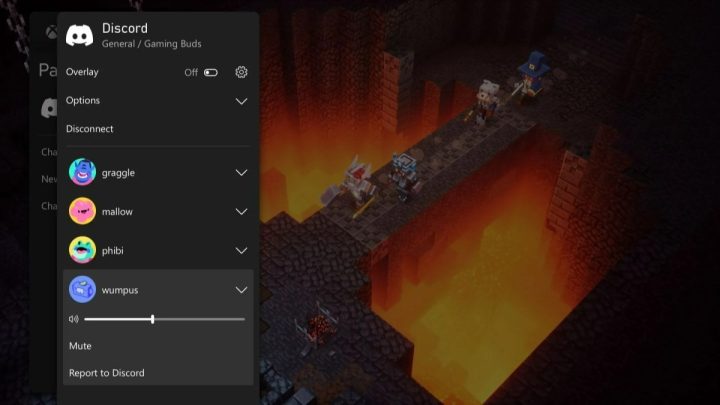
Image | Xbox
Here’s how to link a user’s Discord account to Xbox
A user can open the guide by pressing the Xbox button on the console, then select Parties & chats, and then Try Discord Voice on Xbox. There’s an option to scan a QR code. This QR code will redirect the user to the Discord and Xbox apps to connect and it’ll set up automatically a two-way link between the user’s Discord and Xbox account.
If a user’s Discord account is previously linked to Xbox, re-linking is needed. Aside from this is that the Discord account must be at least 13 years old and other parental controls may apply.

Image | Xbox
Once you’re done linking your account, the user can now normally join a channel that you’d like to communicate in Discord. In a Discord mobile app, there’ll be an additional button called Join on Xbox. But for this, an Xbox app is needed to transfer voice chat from a user’s Discord account to Xbox. If already installed, the Xbox app will automatically launch and it’ll connect to the Discord Voice chat then to the Xbox Series X|S or to an Xbox One console.
As of now, this feature is rolling out to selected Xbox Insiders and it’ll be rolling out to more people in the coming weeks.
Source: Yugatech

No comments:
Post a Comment