More often than not, you’ve probably gotten used to or irritated by sketchy text messages sent to your phone and offering you huge amounts of money or a great job offer.
These are most likely SMS spam or spam messages that are essentially scams-in-the-making. For some of us, we may have fallen victim to some of these scammers. So, we’re giving you some of the best ways you can protect yourself from these scammers and combat against them. Now let’s get to it!

1. Recognize Spam Text Messages
Recognizing spam messages is the first step in protecting yourself, and there are multiple ways to clearly identify spam.
- The message has no relevance to you and is completely random.
- They ask for personal information like account details, PINs, passwords, etc.
- Spam messages often have terrible spelling and grammar and are just plain weird in message construction.
- They’re commonly either of the following:
- Sketchy Job Offers
- Offers for a loan or cash assistance
- Message that you won a prize or jackpot
- Some link will be attached for you to click on the message. But don’t fall for the trap of clicking it.
2. Don’t Reply
One of the most important things you truly should avoid is responding to these spam messages. No matter how annoying it gets. Because in doing so, it would confirm to the spammers that your phone is currently active. This could lead to your number being sold off and spread to other scammers, leading to even more spam messages being sent.

One other thing to note is that some spammers may put a “Reply STOP to quit” tagline to convince you to reply in the hopes of stopping these messages or “ask how” or “reply yes” to lure you in. But don’t reply at all. This simply would signal them as well that your number is active and valid.
So unless you are 100% sure that this message has any significance to you, you’re better off not responding at all.
3. DO NOT CLICK LINKS
This step is arguably the most important in preventing getting scammed by spam messages. Cause once you do. It’s game over.
Commonly known as “smishing”, it is one of the most common forms of spam messages here in the Philippines. Smishing usually presents itself as a sketchy job offer, offers for loans, or even a message telling you to claim a prize you won. One thing they all have in common is a link that you’ll be needing to click. But seriously, don’t.
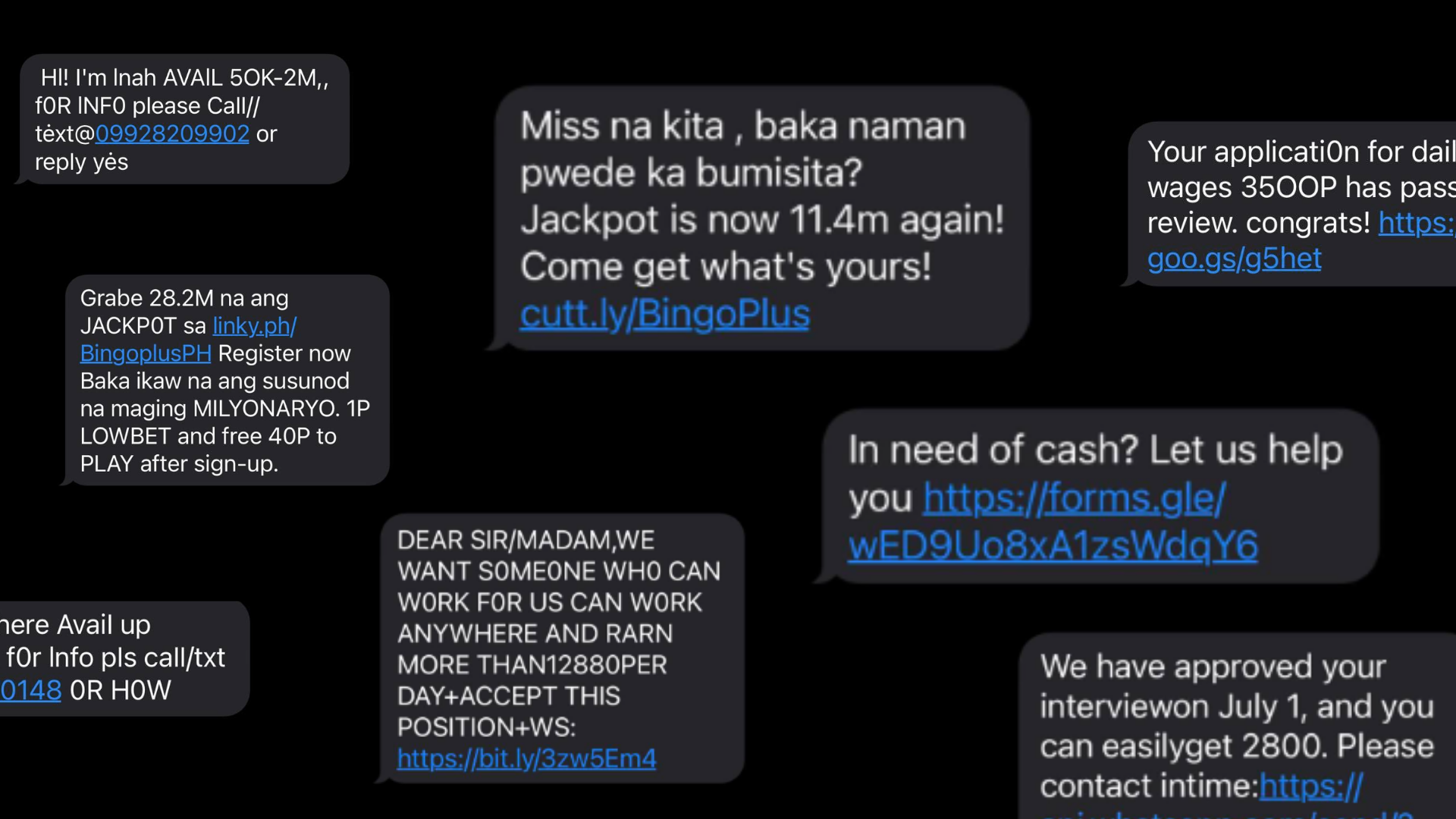
Clicking these links could either lead to scammers injecting a form of malware into your device or a site that would lead you to personal data being stolen.
Sensitive personal data such as usernames, email addresses, credit card numbers, CVV codes passwords, and PINs could all then be known to these scammers and sold off to other scammers, marketers, or even identity thieves.
4. Protect your Personal Information at All Costs
A lot of spam messages may persuade you in disclosing your personal information such as credit card details, how much money you have, government ID numbers, passwords, and the like. So be sure to treat your personal information like your life depends on it, cause it does.

It’s also good to note that contact from official companies will never request sensitive information like passwords and other account details, especially via text message.
If you find yourself questioning whether a message from a company is legitimate, be sure to look up the company’s number, call them, and verify that the request is truly valid. But be sure to not call the number that sent the text message.
5. Block Spammers
The simplest way to combat spam messages is to simply block these numbers. Once you recognize a spam message, block the number on your phone.
This would prevent any more messages or calls by the blocked number from reaching you. Do note that some spammers may switch phone numbers and continue to spam you. So be sure to continue being vigilant in recognizing, reporting, and blocking these numbers.
Blocking a number on an iPhone:
- On the message thread, tap the phone number up top
- Tap the Info button
- Select Block this Caller and tap Block Contact to confirm
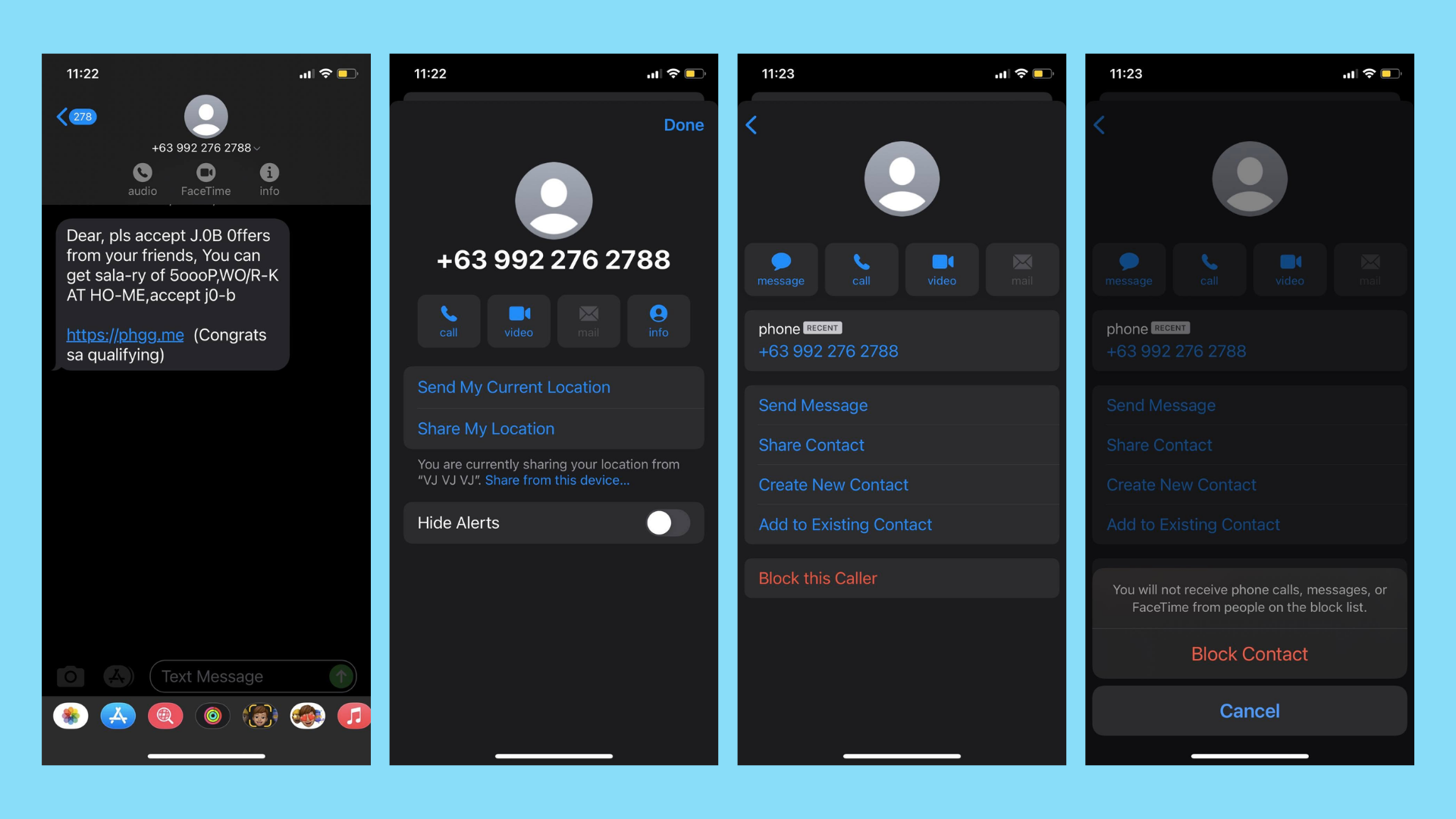
Blocking a number on Android:
- On the text message, tap the three-dot icon on the upper right corner
- Different Android phones may vary, but in general, you want to select “Block Number”
- Check “Delete Conversation” if the option presents itself to fully delete the spam message

6. Use your Phone’s Built-In Spam Blocking features and Spam Filtering
Both iPhones and Android phones have built-in mechanisms to help automatically filter potential spam messages.
How to turn on Inbox Filters on an iPhone:
- Go to the Settings app
- Look for “Messages”
- Scroll down and turn on “Filter Unknown Senders”
- Now all messages outside your contact list will be sent to the “Unknown Senders” tab under “Filters”
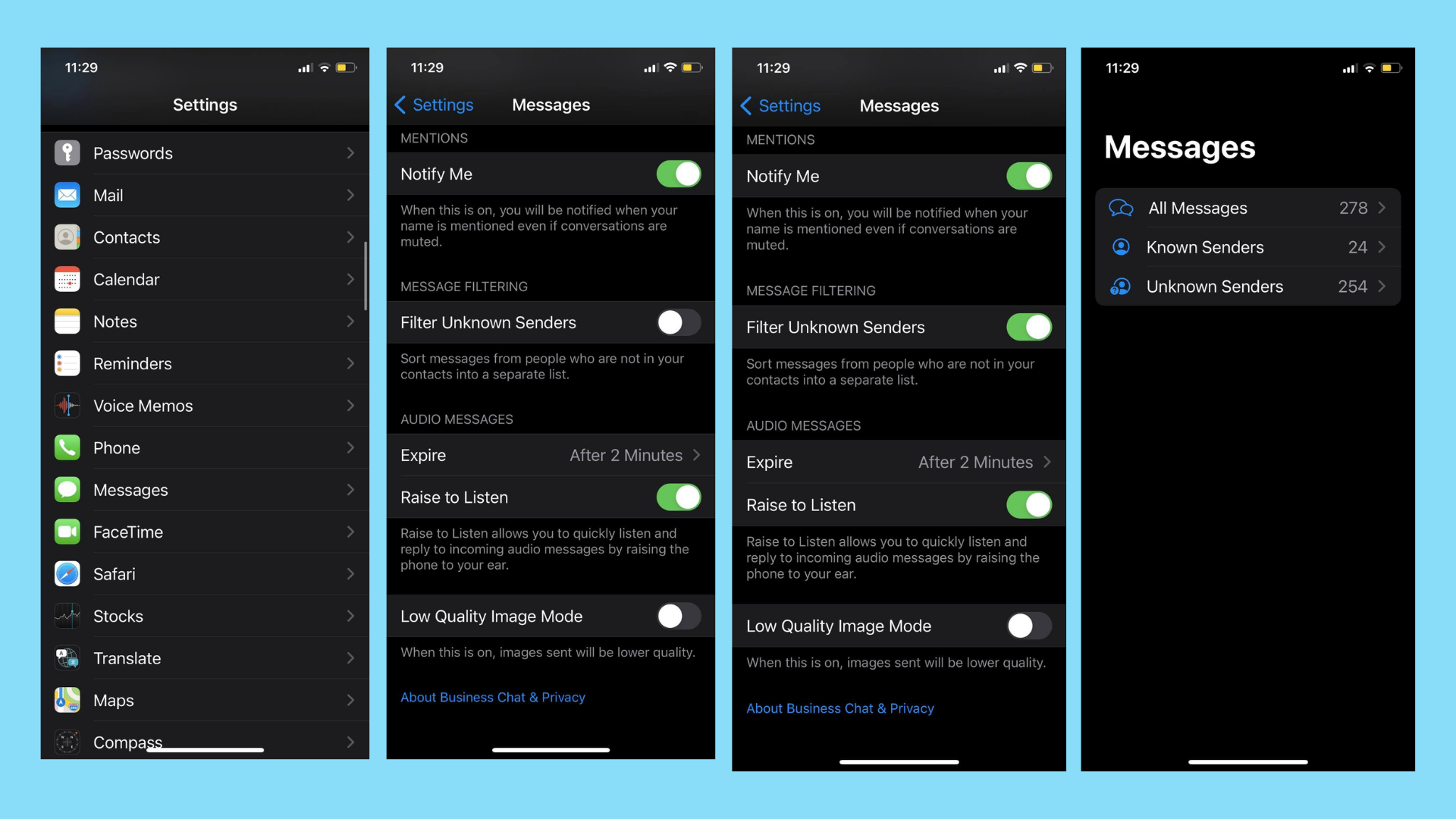
How to turn on Inbox Filters on Android:
(Note: Steps may vary amongst different Android phones)
- Go to the Messages app
- Tap the three-dot icon on the top right corner
- Select “Settings” or alternatively “Spam”
- Select “Blocking Settings”
- Here you’ll have options to select specific numbers or keywords to help filter out spam, receive notifications on blocked calls or messages, and have a whitelist of keywords to not be blocked.
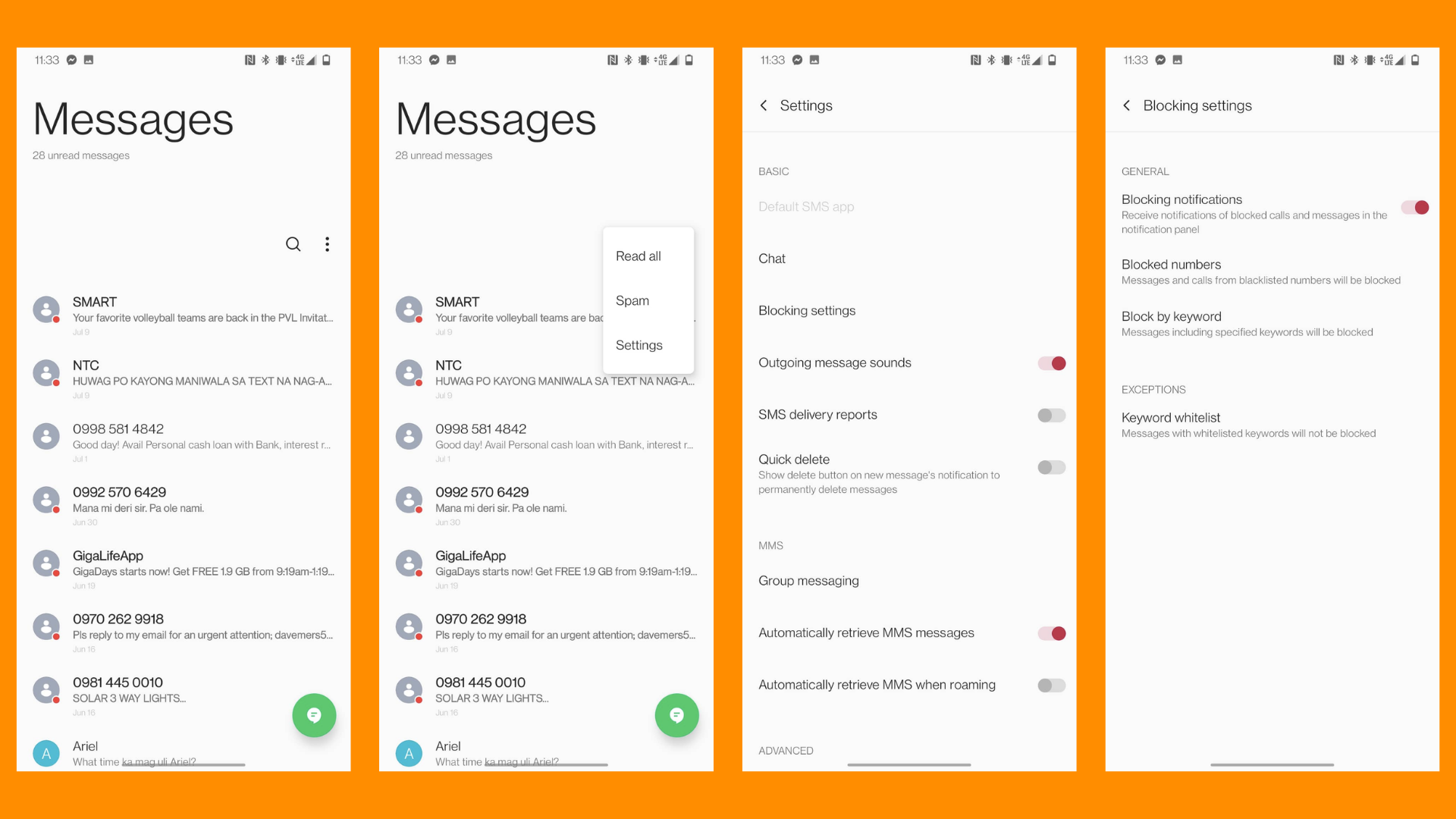
How to turn Enable Spam Protection on the Google Messages app:
- Open the Messages App
- Tap the three-dot icon on the top right corner
- Select “Settings”
- Tap on “Spam Protection”
- Toggle on “Enable Spam Protection”
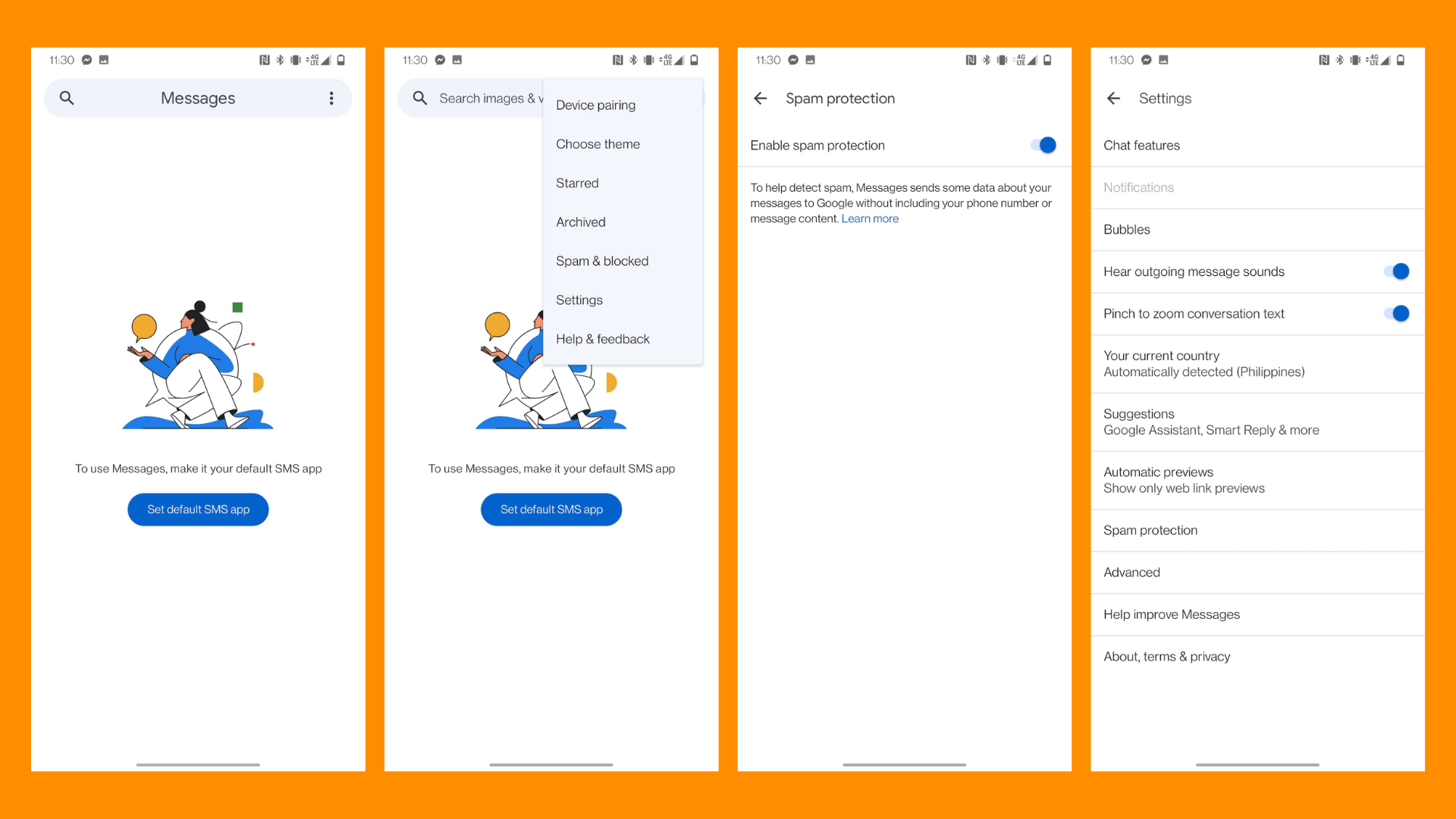
7. Report Spam Messages to your Mobile Network Provider
With technology quickly evolving each day, scammers have become even more crafty in scamming you. That’s why most mobile network providers continue employing means in the effort of reporting and blocking these scammers.
Reporting any spam messages to your carrier helps protect not just yourself but others as well by preventing any further scams in the future.
With Globe, you may head on over to their #StopSPAM! website and input the following information needed to report spam messages.
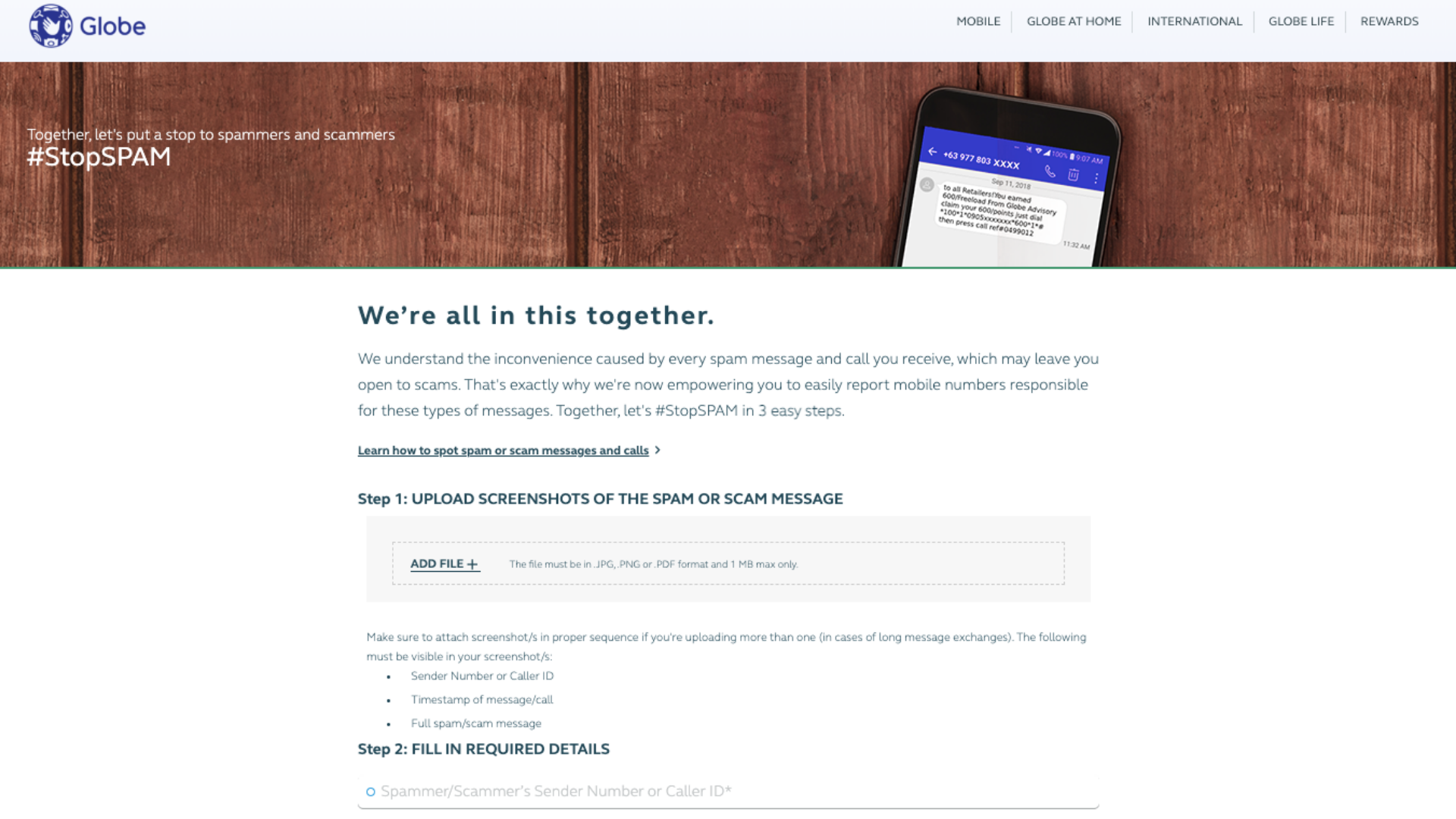
However other telcos like Smart and Dito don’t have a dedicated site for reporting spam messages but rather encourage users to report their complaints to the National Telecommunications Office (NTC).
Alternatively, Smart subscribers may also report spam to Smart by calling the *888 using their mobile phone or calling 8881111 via landline. Smart also caters to users who report spam through their official Facebook and Twitter pages.
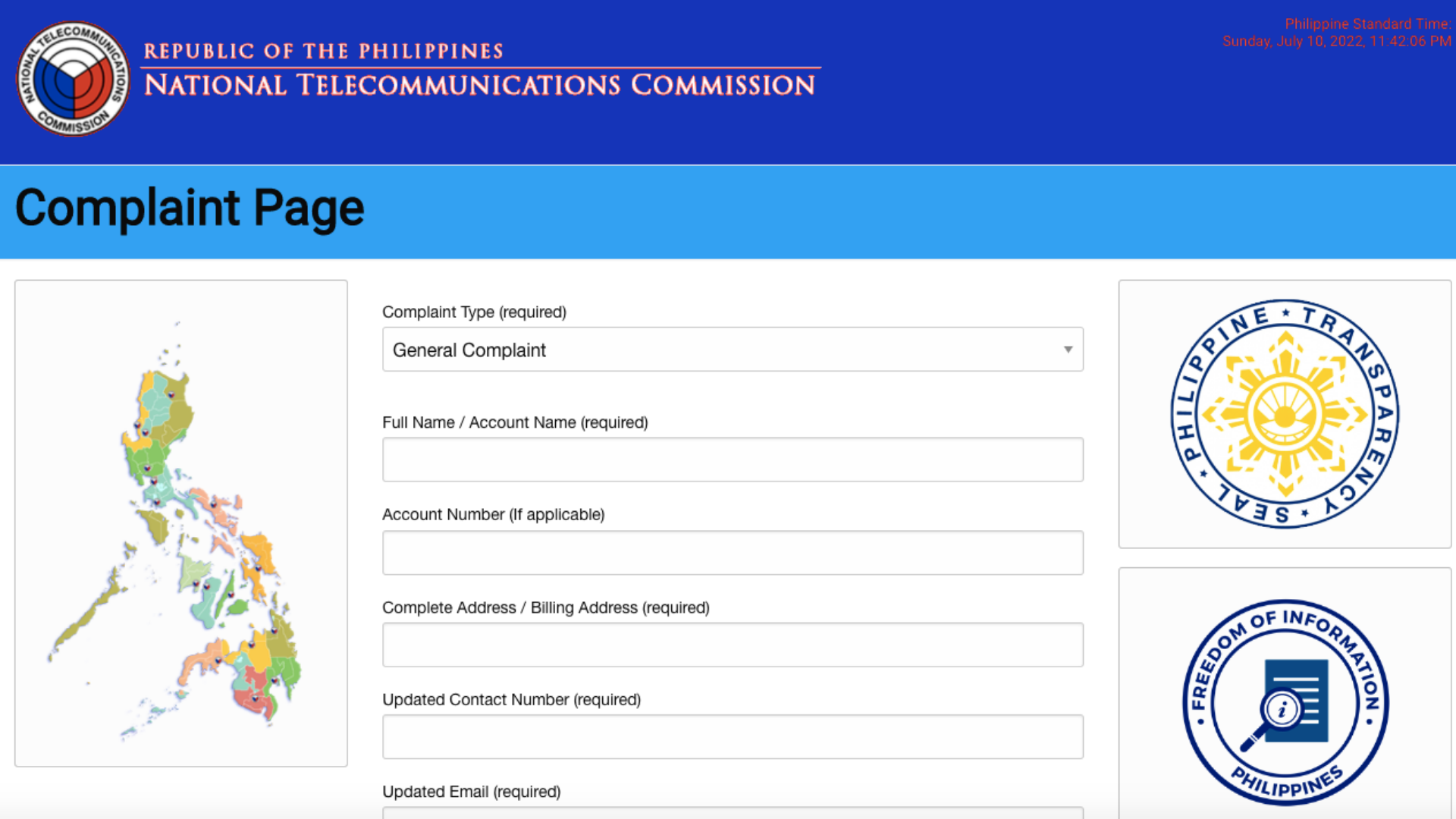
8. Download Spam Blocking Apps
If you really want an extra layer of protection, you may use a third-party app designed to help actively block messages from spammers. However, most spam blocking apps aren’t free and will cost a subscription every month or year.

Some popular spam blocking apps you can find on both iOS and/or Android are Call Control, Hiya, TrueCaller, Mr.Number, Calls Blacklist, Call Blocker, CallApp, VeroSMS, and SMS Shield. Which spam blocking app is best? That topic would be saved for another discussion.
9. Review your Mobile Bill Regularly
Also, be sure to regularly review your mobile bill to be sure that it reflects the right amount. Try to check for anything unusual like unexpected data usage, unwanted purchases, or unusually high charges.

Well, that wraps our list of some of the ways you could combat SMS spam. We hope that this guide has truly helped you in not falling victim to these scams. Do be sure to leave any other tips and tricks you know of that can help combat spam messages down in the comments!
Source: Yugatech

No comments:
Post a Comment